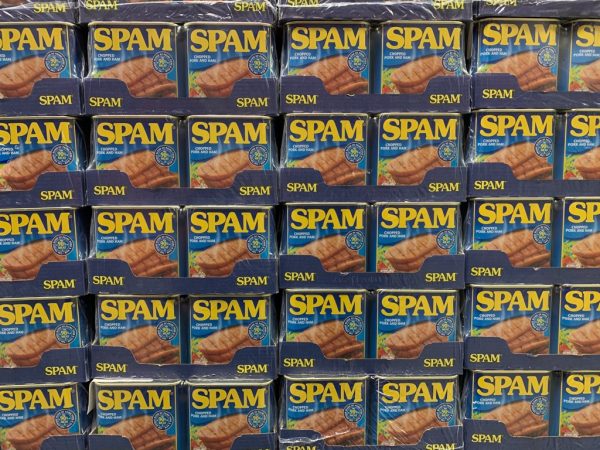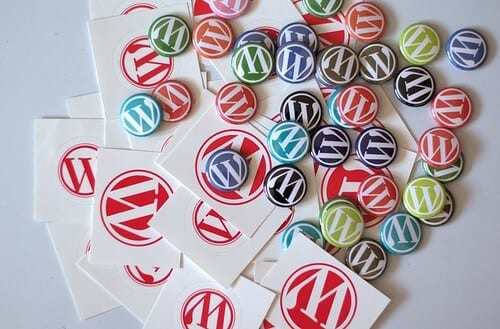A person starting out can build a WordPress site using either WordPress.com or WordPress.org. While both of these websites offer the popular WordPress site-building and content management system, there are some distinctions—and understanding those distinctions can help you make the best choice for your new website and WordPress hosting needs.
What Is the Difference Between WordPress.com and WordPress.org?
Perhaps you’re wondering, “What is WordPress?” WordPress is one of the most widely used website creation platforms on the planet. It is free and open-source, which means that any member of the WordPress community can modify and share it. Anyone can download the core WordPress software package from WordPress.org, or it can be installed as part of a web hosting package from a web hosting provider.
WordPress.com is also a WordPress hosting provider. It is operated by Automattic, a commercial company founded by one of the founders of WordPress for the purpose of hosting WordPress-powered websites. Users are not required to download or install WordPress; it is included as part of the hosting services offered by WordPress.com.
The distinctions between WordPress.com and WordPress.org stem from the distinctions between hosted and self-hosted websites, and thus the choice between them is largely determined by the degree of control a user desires over the design and management of their site.
Sites that are self-hosted and those that are hosted
Self-hosting implies that a user has complete control over all site files and code and can deploy them however they wish. A self-hosted website has its own domain name and is hosted by one of the many web hosting companies that offer server space for self-hosted websites of all types. Owners of self-hosted websites are free to modify the website’s files in order to customise it and add any necessary functionality.
A hosted site makes use of web space provided by a hosting company and can be a complete solution for those who want to publish a site quickly and easily, without having to deal with design, ongoing site maintenance, or other technical issues. While WordPress.com is a hosted platform powered by the extremely popular WordPress software, WordPress.org simply makes the WordPress site package available for download and self-hosting.
WordPress.com: An Easy-to-Use Hosted Alternative
WordPress.com includes all of the tools necessary to manage a hosted WordPress site. It provides users with a WordPress platform for quickly getting a site up and running without requiring any coding expertise, and WordPress.com manages the site’s ongoing maintenance. At its most basic level, users simply need to create a free account, select a theme, and begin publishing. This makes WordPress.com a popular choice for students, bloggers, and creatives who do not require — or are interested in — the full range of customization options available through WordPress.org.
WordPress.com offers a variety of plans, beginning with a free basic account. Users can upgrade to paid plans such as Personal, Premium, or Business to access additional services and options such as adding a custom theme. Each of these paid plans provides additional customization and control over the site’s operations, simulating a self-hosted WordPress site.
However, the convenience and ease of use that contributes to the allure of a WordPress.com site also have some drawbacks. Unless a user upgrades to a paid plan that includes a custom domain name, a WordPress.com site’s name will always include the extension “WordPress.com”—a clear indication that the site is being hosted. A domain name that includes the hosting provider in this way may indicate a personal website or blog, rather than a business or service website.
WordPress.org: A User-Friendly and Versatile Platform
WordPress.org is the home of the WordPress software files, a collection of editable PHP templates. With its extensive collection of customizable templates, plugins for additional functionality, and a visual text editor, WordPress is suitable for both novice and experienced web designers, who can work directly with the files and stylesheet to achieve precise customization. However, with this self-hosted version of WordPress, the user is responsible for maintaining the site in addition to the features provided by the hosting provider and for installing plugins and other site customization elements.
Comparing WordPress.com and WordPress.org Features
Keeping those distinctions in mind, let’s compare WordPress.com and WordPress.org in terms of key WordPress features.
Themes WordPress websites are defined by their themes. With a WordPress.com site, you can choose from a variety of pre-built free WordPress themes—all you need to do is add your content. However, unless you pay a premium subscription, you cannot add a theme from another source.
The self-hosted version of WordPress enables users to install and modify themes at their leisure, and themes can originate from any source. Both premium and free themes can be customised via the site’s admin dashboard, or more experienced designers can work directly with the theme’s files to completely customise the site. In general, premium themes offer more capabilities and customization options than free themes.
Plugins
According to WordPress.com, users do not need to worry about installing plugins because the functionality of many plugins is already included with each site plan. These include engagement-boosting social media plugins, Google Analytics, and contact forms, among others. However, because other plugins cannot be installed on a WordPress.com site, the range of available options for professional users with specific needs is limited.
Self-hosted WordPress is well-known for its extensive collection of premium and free plugins—snippets of code created by members of the WordPress community to add specific functions not included in the standard WordPress installation. Plugins can be used to create a contact form, an online store, or to add a gallery to a website. Users can also close the analytics gap on their sites by installing the Jetpack plugin, a WordPress.com-developed “all-in-one” social sharing plugin.
Domains
When you select a domain name, it becomes the online identity of your website, and the majority of business experts advocate for domain ownership. Self-hosted WordPress sites use custom domain names that make it abundantly clear that they are not hosted on a third-party platform. However, unless you pay a premium for a custom domain, a WordPress.com site will always include the extension “WordPress.com” following your domain name.
WordPress.com and WordPress.org each offer a unique way to leverage WordPress’s site-building capabilities. For those who would rather focus on creating content for a blog than worry about site maintenance and technical issues, WordPress.com takes care of everything.
WordPress.org’s role is to make the WordPress platform as widely available as possible—the rest is up to the users. Which one should you pick? That is entirely dependent on your site’s objectives and the way you wish to manage it going forward.